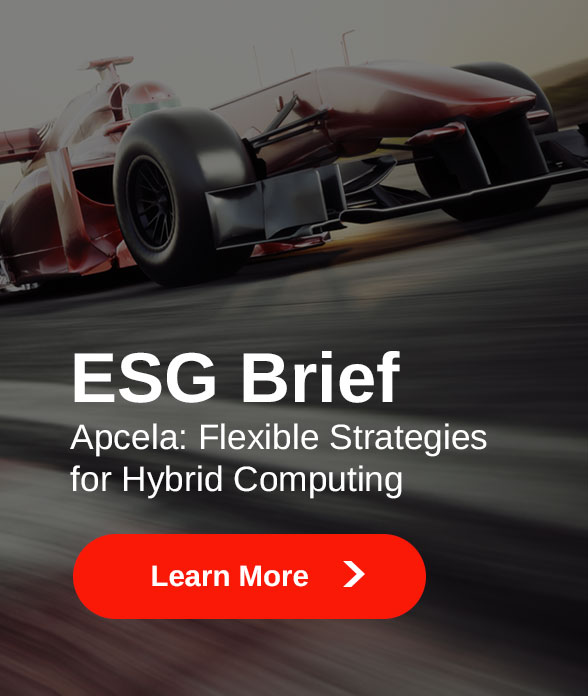Do you know where your apps are? If you’re first thought was, “in the cloud, duh” you aren’t wrong – but just because applications are hosted in the cloud doesn’t meant that they don’t have physical locations. Services like Microsoft O365 and Amazon Azure host their apps in data centers all over the world. For services that can be cached in a CDN closer to the end user, this model is perfect. But for critical applications requiring database and compute, the farther that app location is from your office or end user, the harder it is to guarantee optimized performance. To make it even more complicated, all of these different application servers don’t particularly share locations either. So if your Denver office utilizes both SharePoint and Salesforce, your data probably takes separate paths to go through each. Still confused? Let’s break it down.
Centralized Data Centers
The traditional enterprise footprint has 1 or 2 data centers that they are generally backhauling traffic to for a variety of reasons. All US offices will route traffic through the closest data center, and from the data center it will go to the application location. That’s how most enterprises have always done it, and it eliminates so many compliance concerns by running all traffic through a centralized security stack. But, as shown by the map below, it doesn’t always make sense to take your data further away from the SaaS application or end user it is trying to reach. If you have a branch office in Montana and data centers on the coast, that pathway gets longer and longer.

But more and more, branch offices and concentrated user locations are leveraging the internet to access cloud applications directly
Decentralized – Internet connections

Unfortunately, performance and security are sacrificed. The internet is 80% consumer video traffic (your traffic doesn’t have a chance against Netflix). Plus, without that centralized security stack we mentioned, many enterprises understandably have data protection concerns.
Option 3 – Communication Hubs
As such, it makes sense to establish Communication Hubs to get closer to the Cloud Providers, leverage the internet where appropriate, and implement a more flexible and scalable WAN. In “How to Use the Internet for Cloud Connectivity Without Performance Disasters,” Gartner lists some advantages of this architecture “because it enables the ability to route traffic along other routes than those preferred by the local ISP.” So instead of deploying full security stacks in all branch office, these hubs can host security functionality – and “deliver an agile interconnect platform to cloud services, mobile users, partners and Internet of Things (IoT) devices.” The difficulty of this approach is it requires many in-house resources – unless you source the functionality with a service provider (spoiler: that’s our recommendation!)
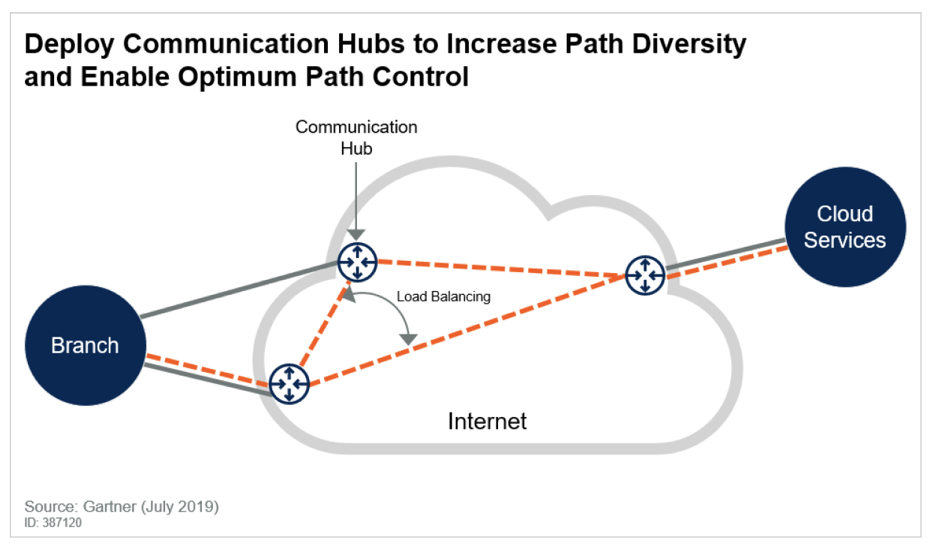
But where… and how? if they want to connect with the cloud, they should probably look at where those key cloud providers are. So, definitely have a hub near Salesforce, right? Everybody has Salesforce. So we should probably be close to those locations:

Being aware of Salesforce locations is important 
And AWS. That’s massively instrumental for the dev teams 
But we just started our O365 migration…so that should be mapped too 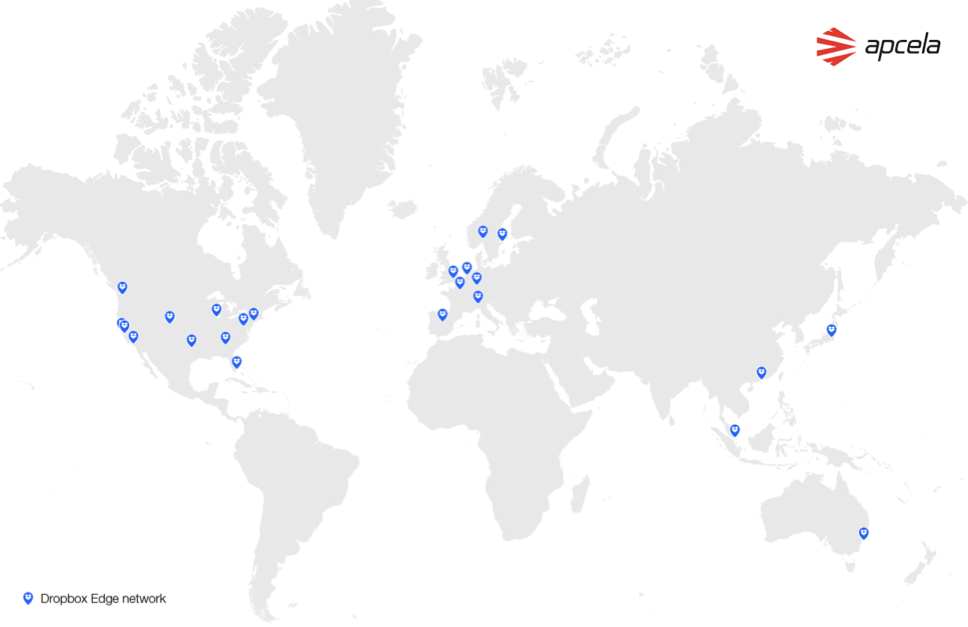
And Dropbox…Marketing/Sales are always getting on me for slow upload/downloads
So again… where, and how? Do I need to be everywhere? Do I need to do all of this myself?
Nope …. a few providers have created this Internet Overlay Network.
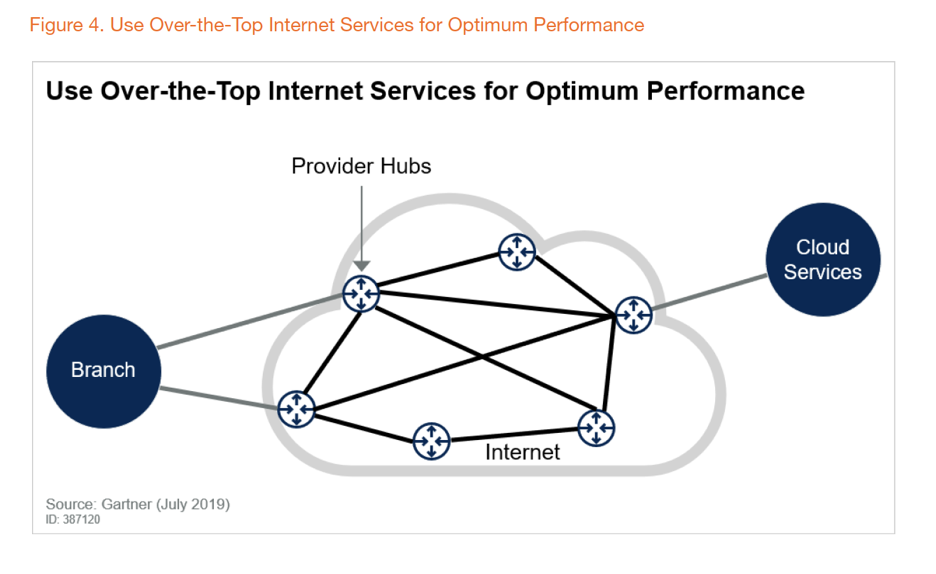
Mode, NetFoundry and Teridion) that have deployed a core hub overlay to the internet with
optimized routing, and offer premium connectivity services with guaranteed SLAs (see Figure 4).”
Benefits of this model: We’re one of them.
Our Map – Wow, look at that high speed back bone! Plus, the number of AppHUBs distributed across the nation make the connections from branch offices to their end user locations so much closer.
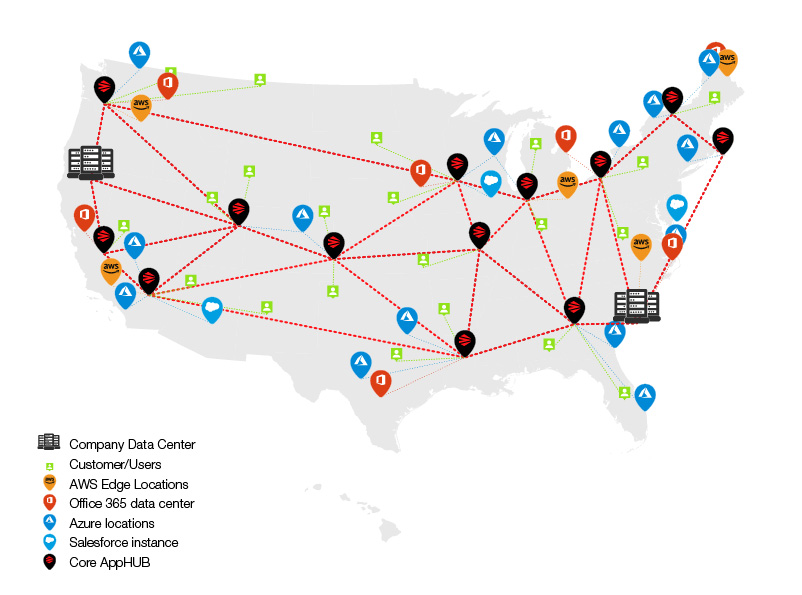
Check out everywhere we are:

We’ll create a custom solution that works for you. We love working with enterprises to map their apps and understand the blueprint of their operations. Don’t believe us? Check out the below map we made for one of our customers in the healthcare transportation industry:
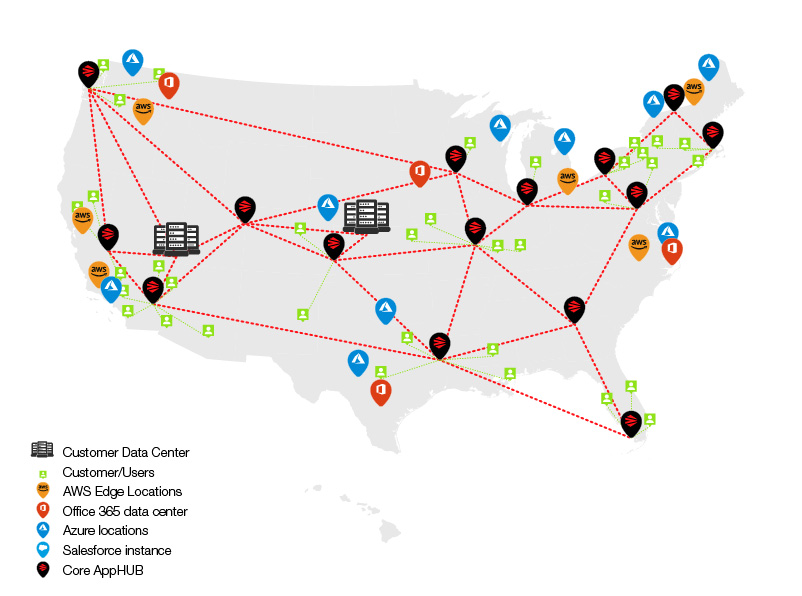
References
Byrne, Padraig and Bjarne Much. “How to Use the Internet for Cloud Connectivity Without Performance Disasters,” Gartner, 17 July 2019.
Subscribers can read more here:https://www.gartner.com/en/documents/3947521/how-to-use-the-internet-for-cloud-connectivity-without-p